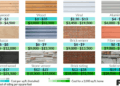Embark on a journey into the world of 3D room modeling, where creativity meets precision to bring architectural and interior design visions to life. From understanding the basics to mastering lighting techniques, this guide covers everything you need to know about creating captivating 3D room models.
Exploring the steps, tools, and tips involved in crafting realistic and visually appealing room models will provide you with the insight and inspiration to elevate your design projects to new heights.
Understanding 3D Room Modeling
D room modeling is the process of creating a digital representation of a room or interior space in three dimensions. This allows designers, architects, and clients to visualize and plan the layout, design, and decoration of a space before any physical construction takes place.
Software for 3D Room Modeling
- AutoCAD: A widely used software for creating 2D and 3D designs, including room models.
- SketchUp: Known for its user-friendly interface and extensive library of 3D models for interior design.
- Blender: A powerful open-source software for creating detailed and realistic 3D room models.
Importance of 3D Room Models
Creating 3D room models is essential in architecture and interior design as it allows professionals to:
- Visualize the final look and feel of a space before construction begins.
- Make informed decisions about layout, furniture placement, and lighting design.
- Predict and address potential design issues or conflicts early in the planning process.
- Present ideas and concepts to clients in a clear and engaging manner.
Creating a 3D Model of a Room
Creating a 3D model of a room involves several steps that require attention to detail and accuracy. From initial measurements to adding textures, each step contributes to the overall realism of the final model.
Tools and Techniques for Accurate Room Measurements
Accurate room measurements are crucial for creating a realistic 3D model. Tools such as laser distance meters, tape measures, and even smartphone apps can be used to measure dimensions with precision. Techniques like creating a floor plan and sketching out the room layout can help ensure all measurements are captured correctly.
Adding Textures and Details for Realism
Once the basic structure of the room is created, adding textures and details is essential to enhance realism. Utilizing software features like UV mapping to apply textures to surfaces, and bump mapping to add depth, can greatly improve the visual quality of the model.
Paying attention to small details like lighting, shadows, and reflections can further elevate the realism of the 3D room model.
Lighting and Rendering in 3D Room Models
When it comes to creating realistic 3D room models, lighting and rendering play a crucial role in enhancing the overall visual appeal. Proper lighting can make or break the final look of the room, while rendering helps in bringing all the elements together to create a lifelike image.
Significance of Lighting in 3D Room Modeling
Lighting is essential in 3D room modeling as it not only illuminates the scene but also sets the mood and atmosphere. It helps in highlighting the textures, colors, and shapes of objects in the room, making the model more realistic and visually appealing.
Types of Lighting Techniques
- Ambient Lighting: Provides overall illumination to the scene without any specific direction.
- Direct Lighting: Mimics natural sunlight and creates strong shadows.
- Indirect Lighting: Bounces light off surfaces to create a softer and more realistic effect.
- Spotlights: Focuses light on specific areas or objects in the room.
Tips on Rendering a 3D Room Model
- Use high-quality textures and materials to enhance the realism of the room.
- Adjust the camera angles to find the best perspective for rendering.
- Experiment with different lighting setups to see which one works best for the room model.
- Optimize rendering settings to achieve faster and more efficient results.
Texturing and Materials in 3D Room Models
When it comes to creating realistic 3D room models, texturing and materials play a crucial role in bringing the virtual space to life. By applying textures to surfaces and selecting appropriate materials, you can enhance the visual appeal and authenticity of your 3D room model.
Applying Textures to Surfaces
Texturing involves adding surface detail to objects in your 3D room model. This can include patterns, colors, and finishes that mimic real-world materials like wood, metal, fabric, or stone. Textures help add depth and realism to surfaces, making them visually appealing.
Common texturing techniques include UV mapping, procedural textures, and image-based textures. UV mapping allows you to wrap a 2D texture onto a 3D object seamlessly, while procedural textures generate patterns algorithmically. Image-based textures use photographs or hand-drawn images to texture surfaces.
Role of Materials in Creating Realistic 3D Room Models
Materials determine how light interacts with surfaces in your 3D room model, affecting their appearance and properties. By choosing the right materials, you can achieve realistic reflections, specular highlights, and textures that mimic real-world materials.
Materials can simulate properties like glossiness, transparency, roughness, and metallicness. By adjusting these material properties, you can create a range of surface finishes from matte to glossy, opaque to transparent, and rough to smooth.
Comparing Different Material Options
- Wood materials can simulate different wood types like oak, pine, or mahogany, with distinct grain patterns and colors.
- Metal materials can replicate metals such as steel, copper, or gold, with reflective properties based on their metallicity.
- Fabric materials can mimic textiles like cotton, silk, or leather, with textures that convey softness or roughness.
- Stone materials can emulate natural stones like marble, granite, or slate, with varying patterns and surface finishes.
There are various material options available for different elements within a room model, each serving a specific purpose in achieving realism. For example:
End of Discussion
In conclusion, room 3D modeling opens up a realm of possibilities for designers and architects alike. By mastering the art of creating detailed and immersive room models, you can transform your ideas into stunning visual representations that captivate and inspire.
Start your journey into the world of 3D modeling today and unleash your creativity in ways you never thought possible.
FAQ Explained
How important is lighting in 3D room modeling?
Lighting plays a crucial role in enhancing the realism and ambiance of a 3D room model. It can dramatically impact the mood and visual appeal of the design.
What are some common software used for creating 3D room models?
Popular software for 3D room modeling includes Blender, SketchUp, and Autodesk 3ds Max.
How do materials contribute to creating realistic 3D room models?
Materials add texture, color, and finish to surfaces in a 3D room model, making them appear lifelike and detailed.